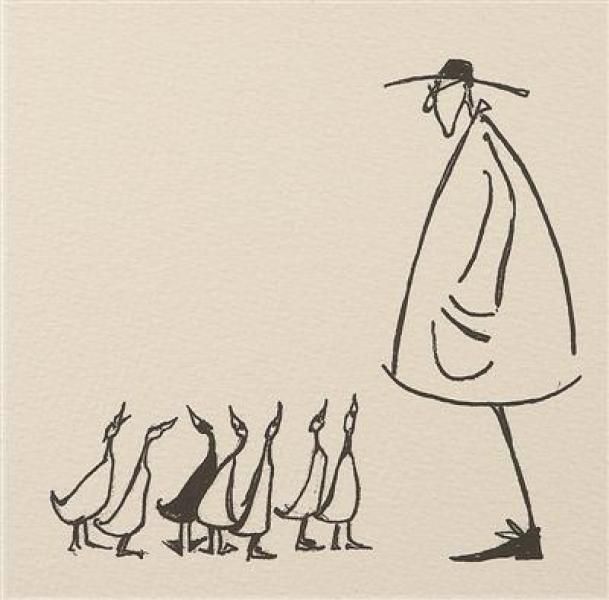
Getting Organized
We’re going to take it slow in these first few lessons. Before we start busting out some fancy moves, I just want to make sure that you’re on solid footing.
Managing your own money can seem overwhelming at first, but being organized, creating a plan, and then having the discipline to follow through on that plan is all it takes.
Housekeeping item #1: let’s get organized. Start a folder on your computer for all things personal finance. I’ve got mine in Documents –> Personal Finance.
Throughout this course, I’ll be introducing you to numerous spreadsheets to automate the number crunching part of things. Keeping everything in one master folder will help you to stay on top of everything.
In my own folder, I’ve also create sub-folders for bank statements, investment trade confirmations, tax returns, and all of the other random financial documents that always seem to pop up. If it relates to my money, it’s saved there.
It’s a boring first step, but will come very much in handy later on. Come tax time, you don’t want to be digging through old computers, paper files, and calling the bank. Trust me, it’s not fun…
Calculating Your Net Worth
Housekeeping item #2: find out what your financial picture looks like today by calculating your net worth.
The goal is to create something similar to the example shown below…
If you’d like to use this spreadsheet template, just click here to grab a copy.
- To use this in excel, download the file and you’ll be able to open with excel (recommended option)
- If you’d prefer using Google Sheets, open it in google sheets and then click file -> make a copy, and then save on your own Google drive account (you need to be logged in to your Google account to do this)
Feel free to adjust the dates at the top as you wish (e.g., to put in today’s date), add rows for new accounts, and add columns for new time periods.
This spreadsheet template will also automatically generate a chart so that you can visualize your net worth progress.
If you’d rather use pen and paper for this, that works too.
Walking Through the Steps
Start by making a list of all of the bank accounts and investment accounts that you have. Anywhere that you receive money, hold money, have money invested, etc.
Jot down that list, together with the current balance of each of the accounts.
Next, add a section for the estimated value of your major possessions. Don’t go overboard with this — you don’t need to include your tupperware and gym shoes. Your home (if you own it), your car, and other valuables will do.
The sum of your bank accounts, investment accounts, and your possessions is known as your total assets.
Now for the more painful part. Make a list of all of your debts. Credit card, student loan, mortgage, car loan, medical bills, money you owe to your parents, lay it all out there. The sum of these numbers is your total debt.
Finally, your net worth is calculated as your total assets minus your total debt. In the example above, this person has total assets of $18,700, total debts of $14,200, and a net worth of $4,500 (as of September 30th, 2018).
What you’ve got in front of you is a snapshot of your financial health as of today. At a glance you can see what you own, what you owe, and the net result.
If what you see is slightly shocking, don’t panic! As you work through this course you’ll learn how to get your budget under control, reduce your debt, and invest to create wealth. Onward and upwards.
Your Assignment
- Decide on a regular frequency at which you’ll update your net worth calculation (monthly? quarterly?), whatever you’re comfortable with — I personally do this at the end of every month
- Each time you sit down to do this, use a new column to jot down the current value of each of your assets & debts. Make sure you add in new rows for any new accounts that you’ve opened since the last time you reviewed your numbers
- Stick to it …forever 🙂
Once you get into the habit, this becomes quick and painless. At the end of every month, I take about 10 minutes to log in and out of various accounts and record the current balances.
Make a habit of tracking your net worth regularly. In time this’ll become like clockwork, and dare I say fun(!?) when you see yourself chugging along in the right direction.
What gets measured gets done.
Additional Resources (Optional)
We’re going to use spreadsheets quite a bit in this course. Spreadsheets are hands down the best way to keep track of your money.
You can customize things just as you need them, your financial data won’t be shared with 3rd parties, and you can centralize everything in one place. Creating pretty charts is another nice upside.
If you don’t have much experience using spreadsheets, or just want to brush up, check out this beginner’s guide to excel, and guide to Google sheets (whichever you prefer).

Thank you so much for this guide!
I would like to make a suggestion for multiple currency in the Net Worth Tracking template
I know you have that feature in the portfolio tracker tool. Would it be possible to add that to this spreadsheet?
Cheers,
Nikki
Thanks Nikki — and you’re welcome for the guide!
Good point about multiple currencies. I’ll try to think of a good way of allowing this. The trouble is that excel doesn’t allow you to automatically pull in currency data (while Google Sheets does).
I’d like excel users to still be able to use this sheet to track their net worth.
I’m Canadian and also hold some U.S. dollar investments, so I actually have the same multiple currency issue. In my personal spreadsheet, I’ve modified it to add a few rows as follows:
– Value of investments (in $USD)
– CAD / USD exchange rate
– Value of investments (in $CAD)
… where the 3rd row equals the 1st row multiplied by the rate in the 2nd row. For example, if I’ve got $5K of investments in USD, and the exchange rate is 1.3 CAD per USD, after conversion I’ve got $6.5K of investments in CAD.
Then, I use that final $CAD value (e.g., $6.5K) for the purposes of my net worth tracking. I just google search for the exchange rate each month and manually plug that in.
Thank you so much for this series! For some reason when trying to download excel sheet, it gives an error message “you don’t have authorization to this page.” Do you know a fix?
Thanks Sam! Hmm, that’s strange…
I did some searching on google. Can you try one of the fixes outlined on this page?
https://appuals.com/fix-you-dont-have-authorization-to-view-this-page/
Great guide, been trying (unsuccessfully) to figure this stuff out for years but breaking it into steps like this makes it a lot less overwhelming.
I was hoping you could point me in the right direction on how to factor in a defined benefit pension into net worth. Thanks in advance!
Hi Sean,
Really happy to hear that!
For your defined benefit pension, does your pension provider / employer provide statements that show the “commuted value” of your pension? The commuted value is the estimated lump sum value of your pension. That value represents the total value of your pension today, rather than the amount of fixed income per month that it will provide in the future.
You can use the commuted value of your pension for the purposes of your net worth calculation.
Some background reading:
https://milliondollarjourney.com/pension-basics-the-commuted-value.htm
Also, for a rule of thumb to estimate the value of your pension, see here:
https://retirehappy.ca/how-much-do-you-think-your-pension-is/
“For every $100 per month of income, you have an asset worth $18,000.”
I hope this helps!
Hi!
I have a question. I don’t have any debt, and I have searched on the internet and paying rent is not considered a debt, but a liability. Shall I write on my spreadsheet? I’m sorry if it’s considered a stupid question, I didn’t read forward yet.
Thank you for your time!
Hi Francisco,
Correct — rent shouldn’t be counted as a debt.
Things like credit card bills, student loans, auto loans, or mortgages would be considered debt.
As you get further into the guide, you’ll get to the budgeting section, which talks about tracking your income and expenses. You should track your rent payment as an expense each month.
Hi TMOAP,
I’ve been juggling multiple spreadsheets for a good, comprehensive Net Worth Tracker. If there’s one person who can make a GOOD one, it’s you!
Any plans on making an improvements to this?
I would love to have something that helps me track an overall asset allocation (% Stocks, % Bonds, % Rental Properties, % Gold, % Crypto, etc). It would be nice to get alerts when something is due to rebalance also.
Hi M,
I’ve built another spreadsheet which should help!
https://themeasureofaplan.com/investment-portfolio-tracker/
The investment portfolio tracker allows you to track your asset allocation %, portfolio performance, and helps you to rebalance as well.
I use this simple net worth tracking spreadsheet to have a high level summary of where my money is (checking, saving, debt, investments, etc.). I just manually enter the values at the end of each month. You could also bring this one tab into the portfolio tracking sheet, in order to have everything in one place.
Hi TMOAP,
I actually use your Investment Portfolio Tracker and love it! Thank you for making it.
I feel like that spreadsheet is too focused on stocks and ETFs.
What I am looking for is a 2.0 version of ”
Rebalance Your Portfolio Calculator” from https://www.canadianportfoliomanagerblog.com/calculators/.
What I would track in it:
– Stocks (passive ETFs as well as individual stock picks)
– Fixed income ETFs
– Real estate
– Precious metals
What I would expect:
– A section to define asset allocation
– An indicator that indicates when an asset allocation is too low / too high
I wouldn’t expect it to be detailed. Your Net Worth tracker does a good job at keeping it simple by just providing market value of the account without explicitly listing out each item.
This looks to be excellent guide, quite glad I stumbled across it.
As a Linux user and privacy advocate, I tend to avoid Microsoft and Google products. Would it be possible to replicate those spreadsheet templates in LibreOffice?
Hi Garrett,
Thanks for your comment. I don’t have any LibreOffice versions of my spreadsheets at this time (and sadly have never actually used the software), but I will keep this in mind.
i cannot edit the networth tracker, need permisson
can you help
thanks dr morar
Hi, first of all thank you for the spreadsheets!
I was wondering how this spreadsheet works if I want to use it for all the upcoming years? Having my complete networth history in one sheet.
As it seems to be limited to 12 months only.
Any solution?
Thank you and kind regards
Stock Tracker add-in for Excel 2021 should work for stocks and exchange rate as well